Download torret files with IDM

it's free
We are comfortable with Torrent, It is the worldwide sharing center, where anyone can share files from his laptop or computer to another. If you need any application, movie, crack, patch and other content which are not easily available or not available free of cost, you can get those easily from torrent.
But the only negative aspect is in the torrent data file download, the downloading speed depended upon the peer/seeker of the specific data file. So you can say downloading speed of a torrent file is directly processional to the amount of peerâs/seederâs. So we have to wait for the response of peerâs/seederâs, sometimes we find no peerâs/seederâs are available, this reason we canât download our data file from a torrent which we want to download.
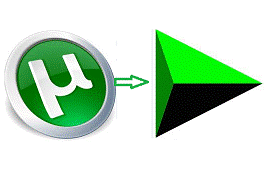
For this issue I like to use IDM (Internet Download Manager), which downloading speed is dependent on the speed of the network.
Today Iâll write here step by step in this article, how you can Download Torrent files with IDM (Internet Download Manager) or other Fast Downloader.
Step 1: Search Torrent File (Which file you want to download) from torrent search engine or by using Google.
Step 2: Downloading Torrent File (.torrent) or Copy Magnet link
Step 3: Go to zbigz.com
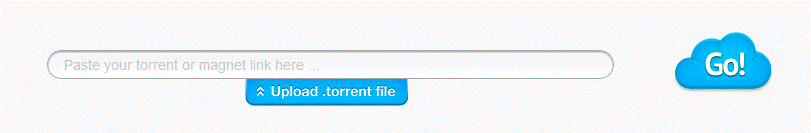
Step 4: Now upload torrent file by clicking on âUpload .torrent fileâ, after selecting file Click on âGo!â or Paste Magnet link and Click on âGo!â
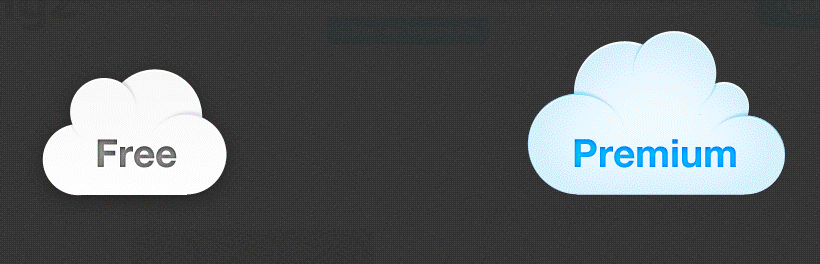
Step 5: Now itâs asking for account preference âFreeâ or âPremiumâ , click on âFreeâ.
Step 6: Now this website will cache your torrent file and it takes some time. Wait for it.
Note: It caches the file very fast but sometimes it takes time.
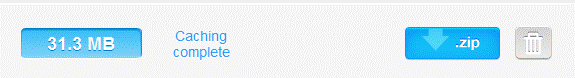
Step 7: When the cache is complete for your file then the download button will be activated and Click on âZipâ to download .
Step 8: Now, it again asks for account preference, select again âFreeâ or you can buy premium account too for unlimited downloading.
Step 9: Itâs done, Now download will start with IDM (Internet Download Manager) or other Downloader.