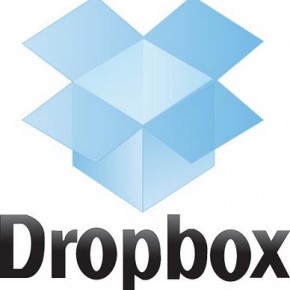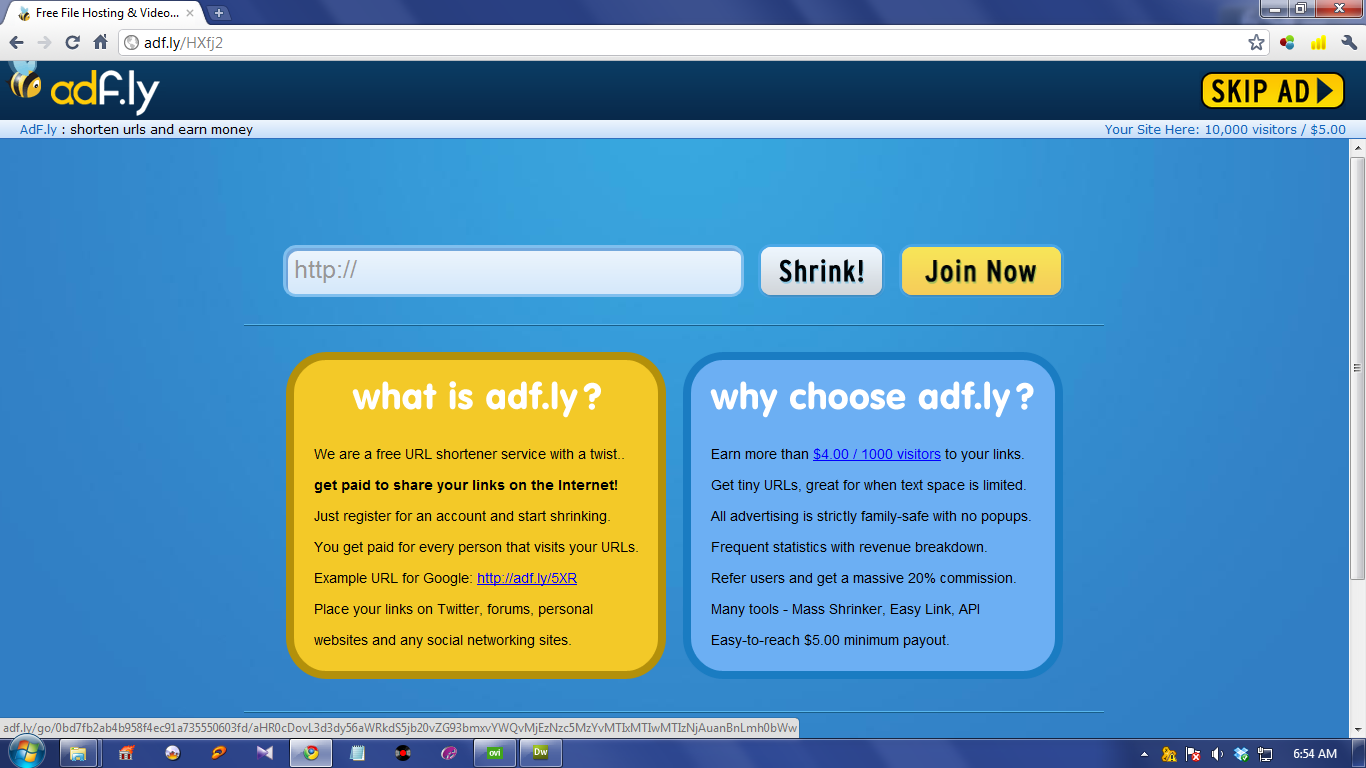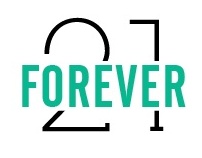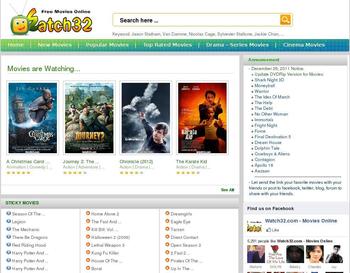What is online storage? Online storage, or "cloud" storage services as they're also known, use a virtual hard drive that's installed on your desktop and linked directly to your online space.
How do they work? Once you've downloaded the storage service to your PC, you just open up the drive and copy and paste something on to it, like your holiday photos for example. They'll then sync across all of the desktops and mobile devices you've installed the software onto, by uploading them on to an online server.
You can then share your photos and documents with friends and family (once they've installed the same service) too.
Are they safe? The biggest issue with using cloud storage is obviously data security, as you are relying on the service to keep your files and documents secure. If your account is hacked, your files are immediately available. However, there are several things you can do to prevent this:
- Frequently change your passwords and don't use the same passwords as your email accounts. As a lot of these services require you to use your email address as your ID, it makes it easier for the bad guys to crack your password.
- Install free antivirus and malware software, and keep it up-to-date.
- Avoid opening any links or attachments that could be potential security risks.
- Beware of phishing emails and any messages from unknown senders that request your bank details.
Best free online storage services
There are a whole load of online storage services available, with many offering a few GB of free space. Here are a few that are worth considering, and remember there is no limit to the number you can use, so you could get plenty of virtual storage for free.

SkyDrive7GB free, £32/yr for 100GB
Popular with MoneySavingExpert.com's techy team, SkyDrive is Microsoft's free online storage offering. You need to have a Hotmail or Live mail account, but as these email services are free, it's worth setting one up just for the free storage.
Why is it good? It offers a whopping 7GB of virtual storage space, and can be downloaded to PCs, Macs, iPhones, iPads, Windows devices and Android devices. You'll also have access to your documents on any PC, via the SkyDrive.com web service (no need to download), which is handy if using a public PC.
How to get extra storage. You can add more virtual storage by paying a monthly subscription, with 100GB costing around £32/yr (the cheapest of the online storage services).
Anything else? SkyDrive has "public" folders and "shared" folders. Shared folders are only visible to specific people that you select, but public folders are visible to anyone. It is possible to turn off the public folders.
Download it now: SkyDrive

Google Drive5GB free, £38/yr for 100GB
If you're a Gmail user, then install and sync Google Drive with your Google account to store and access files wherever you are.
Why is it good? It's quick to download and simple to use, and gives you 5GB of free storage. It can be installed on PCs, Macs, iPhones, iPads and Android devices.
Because Google Drive works in conjunction with Google Docs (the web giant's suite of editing tools), if you or someone you've shared your Google Drive files with makes any changes to the file, it automatically updates on every device youâve installed Google Drive.
How to get extra storage. If you run out of free storage, you can purchase additional storage to be shared across Google Drive and Picasa (Google's picture sharing service). There are a number of storage plans, ranging in price - see the Google Drive site for full info.
Anything else? As Google Drive uses your Google account login details, it's important you keep these safe and secure. Google offers some top tips on keeping your account secure, and says it takes security and privacy very seriously.
Download it now: Google Drive

Apple iCloud5GB free, £70/yr for 55GB
If you're a diehard Apple fan, there is only one option for you:Apple iCloud.
Why is it good? The free version comes with 5GB of virtual storage space, and is available on Macs, PCs, iPads, iPhones (3GS models or newer), and 3rd/4th generation iPod Touches.
Though it can't be used for syncing emails and backing up your files, it's the easiest place to store all your music, videos, books and photos. It's simple to use, and once set up, automatically adds all the photos you take using your devices to the Photo Stream album.
How to get extra storage. You can boost your free allocation of space with a subscription. You can get 15GB for £14/year, 25GB for £28/year and 55GB for £70/year.
Anything else? iCloud requires iOS 5 on iPhone 3GS or newer, iPod touch (3rd and 4th generation) or iPad. On Mac computers you'll need OS X Lion or newer, or a PC with Windows Vista or Windows 7.
Download it now: Apple iCloud
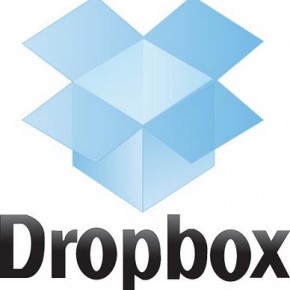
Dropbox2GB free, £63/yr for 100GB
Launched back in 2008, Dropbox is one of the biggest names in online storage, and is available to anyone with any kind of email address.
Why is it good? What makes Dropbox one of the best online storage services is the number of devices it's available on, as well as it's simple, user-friendly interface. It can be downloaded on to PCs, Macs, iPads, iPhones, BlackBerrys and Android devices.
There is also an online version of the service, which you can use on any PC where Dropbox is not installed - just log in online. This could be useful if you need an important document and you haven't got your laptop with you, for example, if you're on holiday and need access to your travel insurance details and have to use a wi-fi cafe.
How to get extra storage. You initially get 2GB of space, though this can be boosted by introducing friends to Dropbox.
For every friend you refer, you'll both gain an extra 500MB, up to a maximum of 18GB. If this still isn't enough space, you can upgrade your account with a monthly subscription. Also see the Is there any way to get more space? FAQ on the Dropbox site.
Anything else? Other Dropbox users can't see your private files in Dropbox unless you deliberately invite them or put them in your "public" folder. Be aware that everything in your public folder is, by definition, accessible to anyone.
Download it now: Dropbox